I’ve written easy instructions on how to download a local copy of ManyVids videos for free, just follow them step-by-step. Enjoy!

How to download ManyVids videos for free?
- First, go to “this link” to access free videos.
- Click on the video that you want to download.
- Look for the “add free vid” button below.
- Click on that and make sure pop-ups are allow, you’ll see a window asking you to add the video to your purchase history (free of cost).
- Choose the “yes, gimme my free vid!” option.
- You should be forwarded to your purchase history page, or otherwise you can access the page through the ManyVids icon at the top right corner.
- Click on the “three dots” menu icon next to the video.
- Then click on “download”.
- Last but not least, click on the “download now” button (see below).
- You’ll get the video in MP4 format and best quality available.
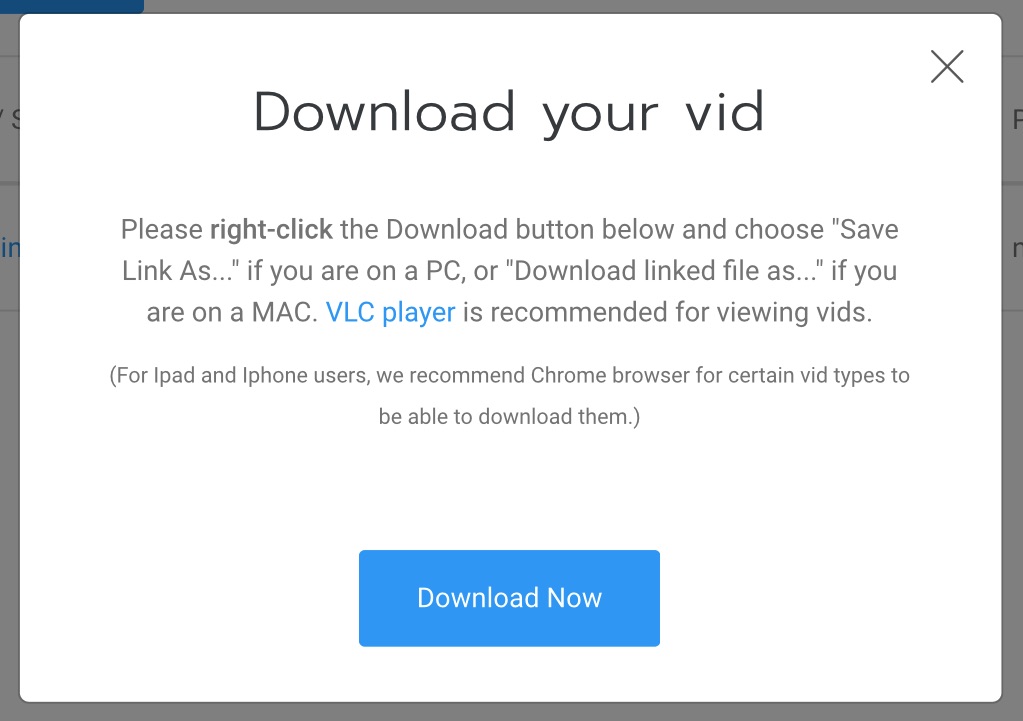
What if something’s not working as described above?
Well, if you have any issues with downloads, see the tips I’ve explained below for troubleshooting (or leave a comment).
Can’t find the “add free vid” option?
Make sure you age logged in. If not you can create a free account in an instant, only (a) username (b) email and (c) password are needed.
Can’t download the video file?
You may just see the video on your browser window after clicking on the download now button. The solution to this depends on the web browser.
Usually what you need to do, is do a right click with your mouse over the video that’s displayed, and it should give you an option such as “download video”, or “download video as”.
That way you can save the file as a local copy on your hard drive.
Can’t download paid videos?
This method only works for the freely available videos (accessible with the link above). For paid ones, you really do need to pay for them. ManyVids keeps the stars videos secure and there’s just no other way around it.
That’s it!
Regards,
Tim Santos